The question was simple - how to display quotation marks (") in QTP?
There two ways to do that:
- Double the quotes (""):MsgBox "#1: ""QTP - QuickTest Professional"""Use 2 double quotation marks to include a quote character in the string.
So, the result is:
- Use ANSI character code - Chr(34):MsgBox "#2: " & Chr(34) & "QTP - QuickTest Professional" & Chr(34)Since, the ANSI code if quotation mark = 34, we can use Chr function.
The result is: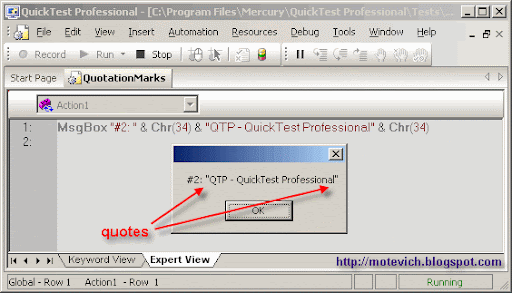
Related articles:
- How to record QTP script - VIDEO tutorial
- QTP VIDEO - How to capture dynamic text
- QTP - How to get font size/color, background color and other attributes of controls
- QTP - How to set/get system time and date
- QTP VIDEO - How to run QTP test from command line
- QTP Descriptive programming - processing images
- How to minimize/maximize QTP window before the QTP script execution
- All QTP visual tutorials
--
Dmitry Motevich
This comment has been removed by the author.
ReplyDeleteI was just wondering as to what's so special about QTP in the current code. The code is written in vbs for Windows Operating System & by all means it should work whether you have the QTP or not.
ReplyDeleteAm I missing something.