Recently I faced with a question:
How to get number of pages in PDF file?
In other words, how to get number of pages for any given PDF file, like on this image:
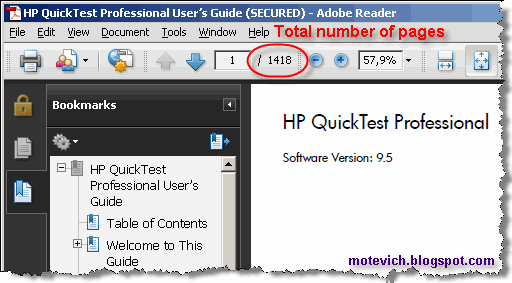 This is QuickTest Professional 9.5 User's Guide, located in
This is QuickTest Professional 9.5 User's Guide, located in Let's see how we can get this number from QTP script.
I created the following simple VBScript for QuickTest Professional to extract number of pages in PDF file:
' Function GetNumPagesInPDF returns the number of pages in PDF file
' FileName - path to given ODF file
' If a file isn't found, then -1 will be returned
Function GetNumPagesInPDF(FileName)
Dim oPDFDoc
Set oPDFDoc = CreateObject( "AcroExch.PDDoc" )
If oPDFDoc.Open( FileName ) Then
GetNumPagesInPDF = oPDFDoc.GetNumPages()
Set oPDFDoc = Nothing
Else
GetNumPagesInPDF = -1
End If
End Function
' FileName - path to given ODF file
' If a file isn't found, then -1 will be returned
Function GetNumPagesInPDF(FileName)
Dim oPDFDoc
Set oPDFDoc = CreateObject( "AcroExch.PDDoc" )
If oPDFDoc.Open( FileName ) Then
GetNumPagesInPDF = oPDFDoc.GetNumPages()
Set oPDFDoc = Nothing
Else
GetNumPagesInPDF = -1
End If
End Function
I call GetNumPagesInPDF function with a full path of PDF file:
numPages = GetNumPagesInPDF("C:\Program Files\Mercury\QuickTest Professional\help\QTUsersGuide.pdf")
MsgBox "Number of pages: " & numPages
MsgBox "Number of pages: " & numPages
And the result of this QTP script is:
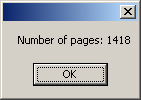 As you can see, our QTP script works correctly and extracts the number of pages in PDF file.
As you can see, our QTP script works correctly and extracts the number of pages in PDF file.We
Set oPDFDoc = CreateObject( "AcroExch.PDDoc" )
It provides an interface for common Acrobat document opeartions, such as: opening/closing, working with pages etc.To use "AcroExch.PDDoc" object, you have to install Adobe Acrobat (do not confuse with Acrobat Reader!) on your computer.
You can check whether "AcroExch.PDDoc" object is available on your computer. For that, open a registry and check the path:
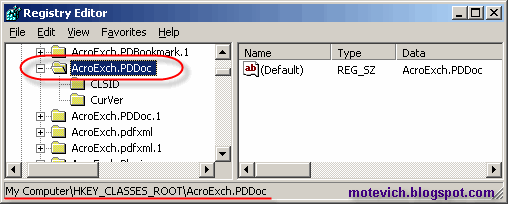 If "AcroExch.PDDoc" key exists, then you can use Acrobat OLE Automation in your QTP scripts.
If "AcroExch.PDDoc" key exists, then you can use Acrobat OLE Automation in your QTP scripts.If not, then Adobe Acrobat should be installed.
Important note:
The above code can work without QuickTest Professional!
Just save the code into vbs-file and run. It will return the same result - number of pages in PDF file.
Related articles:
- How to minimize/maximize QTP window before the QTP script execution
- How to record QTP script - VIDEO tutorial
- How to get current iteration number of QTP script?
- How to get text of status bar from QTP?
- QTP VIDEO - How to capture dynamic text
- QTP Descriptive programming - processing images
- All QTP visual tutorials
Do you have interesting topics and ideas to be explained and shown on this blog?
Please, let me know! Send them to my email:
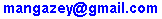
Good article...
ReplyDeleteHey Dmitri...this whole thing looked simple and sweet when you know that you are supposed to use the type AcroExch.PDDoc to create the object. But how did you know that you had to use this object? Where can we get this information?
ReplyDeleteI have a request Dmitri... Could you please cover topics on practical examples of Recovery Scenario and Library Functions ?
ReplyDelete2George,
ReplyDeleteWhere can we get this information?
In Google we trust :)
2George,
ReplyDeleteCould you please cover topics on practical examples of Recovery Scenario and Library Functions ?
Sure! I do it, but only after you send me your visual tutorials on automated testing!
Why don't you contribute, Mr. George? :)
This code will work, if we have full version of Adobe. I was trying to get the text from PDF (i have only Adode reader). I'm getting the whole text from PDF, but i need to get only a selective part of the text in PDF. Is there anyway to get the requried text?
ReplyDeleteAnonymous,
ReplyDelete1. Please provide the code you use to get "the whole text from PDF".
At least, the present article does not cover this topic :)
2. What is "selective part of the text in PDF"?
Dmitry..I will also contribute to this forum....I dont know how to do a video recording like you do...
ReplyDelete@ George,
ReplyDeleteWrite me email and I will explain how to do it :)
It's not difficult.
how to read text from pdf file through qtp
ReplyDelete@Barani,
ReplyDeletehttp://www.codeproject.com/KB/cpp/ExtractPDFText.aspx
Dmitri
ReplyDeleteI have the QTP 10.0 with ActiveX, VB, Web Addin associated with the Test. When am trying to retrieve the no of pages in PDF, I got a run error ActiveX component cant create a AcroExch.PDDoc.
Do u have any idea on this
Regards,
Kandas