The present LoadRunner video tutorial explains how to do that. All you need is to check LoadRunner snapshot files (inf-files) located in LoadRunner script folder:
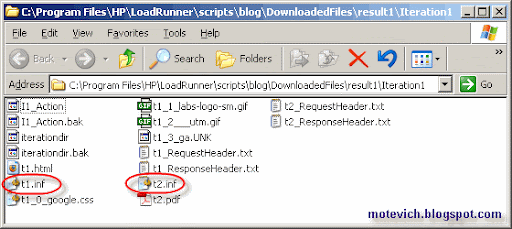
LoadRunner video - How to check manually a downloaded file
Related articles:
- How to record PDF file saving - LoadRunner video
- LoadRunner video - How to capture the whole Web page
- LoadRunner script - How to download file from server?
- All LoadRunner visual tutorials
Do you like this LoadRunner video tutorial? Would you like to receive them in the future?
If yes, please subscribe to this blog RSS feed or by Email. (How to subscribe? Video guide)
Do you know that you are free to use/copy/publish all my materials on your site/blog?
3 comments:
Dear Mr. Motevich,
Hi, I am Kavya K.R from India, Chennai. I really like your tutorials very much! They are so nicely explained, and I get the feel of learning in the classroom whenever I see them. Keep it up! Please upload more of these visuals very soon. I am eagerly waiting for them!
Regards,
Kavya K.R
Thank you very much, Kavya K.R. :)
I will do my best
Hi,
We are working on an application in which one JAVA APPLET is getting loaded. We are performing some client side activities in the java applet like selecting size and color of the shoe, based on our selections it displays shoe image. We are unable to record this client side activity using LR 9.1 with web http/html protocol.
Is there any option/protocol in LR 9.1 to record java applet client side activities?
Please provide suggestions on this.
Post a Comment