You will learn different QTP DataTable concepts:
- How to create QTP DataTable parameter using QTP Data Driver
- How to create QTP DataTable parameter manually
- How to read/write values from/to QTP DataTable
- QTP script and DataTable execution settings
- Global and local (action) sheets of DataTable
- QuickTest Professional data-driven tests

QTP DataTable - QTP video
Dear reader! Would you like to get new QTP videos?
Please, suggest new topics! What videos would you most interested in?
Also, I will be grateful for any shared information about QTP and others automated testing tools.
Feel free to cantact me.
My email is:
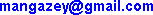
--
Dmitry Motevich
Related articles:
- How to record QTP script - QTP video tutorial
- How to get current iteration number of QTP script?
- 10 steps to become QTP guru
- QTP video & text tutorials
Do you like this QTP Video tutorial? Would you like to receive them in the future?
If yes, please subscribe to this blog RSS feed or by Email. (How to subscribe? Video guide)
Do you like this QTP tutorial?
Feel free to use/copy/publish all my materials on your site/blog!
17 comments:
in how many ways we can work with excel files in qtp(importing the data using excel files).
Gaurav.rathi@hotmail.com
@Anonymous (January 1, 2009),
It's answered in QTP Help.
Just try to search for 'import'.
Your videos are very helpful to understand the concepts. Thanks a lot!!!
I am able to play the video but there is no audio, though I clicked on the sound.
Pls advice.
I donot have problems with audio of other websites. Thanks.
@Anonymous (January 22, 2009),
Answered many times in comments on my blog.
I had executed the same code but after import statement is placed in the beginning, the test does not calculate actual values and it loops through the 1st iteration though test settings is set to run through all rows...and also, though the cursor is moving in the data table sheet...could not exactly locate where the problem lies in...Can you pls help?
Great work.I am learning QTP and find your videos of big help.Keep up the good work!
I executed the same code. Everything is ok but the last step of IMPORT excel file only made iterations in the first row for 9 times. ActualResult was wrote into the first row 9 times with the same result 12.
If I don't use import statement, the program runs correctly.
What is the problem?
Very much organised video and very easy to understand. Hats of to the wonderful job..I wish you great success in your carreer. I found this video very very helpful and will suggest my team and friendz to visit this blog.
Warm Regards~
sudhindra
India
Can you please send me a link to work with QTP and Oracle? ... like the one u have int eh video setup?.
mail id- v_freya@yahoo.com .
Thanks a lot!
This site is really great.
Dmitry,
thanks a lot for publishing the QTP material. Had to understand QTP concepts quickly and this was a great way to do that.
Steve
Hello Dmitry, I have been following your blog since a long time and found it as a very useful source for learning QTP and LoadRunner. Thank you very much for the extraordinary videos and texts in the blog.
Could you also add some information about Data Driven Framework in QTP which is most widely used. How to design it and execute the scripts using this framework. I feel that understanding any one framework thoroughly is very important for any automation test engineer.
hello,
i hope you cna help me please ..i have a quick query and am not sure if this is the correct place to post..even so..
I am doing some self learning using qtp 10 , the tutorial and the mercury tours application.
I am trying to create a checkpoint in qtp and it gives me the following error:
Cannot create checkpoint
cannot identify the webedit. I tried this on a few objects and got the same error everytime.
Can you please suggest a solution.
Thanks a lot for your time and advice.
This and your other video that I viewed so far are excellent!! I need a quick refresher and this is it!!!! you have anything with SQL for db data validation? .. I will look in blog.
Hi, i try to keep to datatable at the end of the test. is it possible?
i am filling a column of datatable with test (not manually, with output checkpoint from a messagebox) i want to keep this column after the test (but i dont want to keep with excel etc.)
Thanks very much.. Good luck
Really u are doing wonderful job.I appreciate your effort in delivering such a understandable video.I am learning so much from this blog.Keep it up and I wish u all the Best for continuing this great work
Post a Comment