The question was simple - how to display quotation marks (") in QTP?
There two ways to do that:
- Double the quotes (""):MsgBox "#1: ""QTP - QuickTest Professional"""Use 2 double quotation marks to include a quote character in the string.
So, the result is:
- Use ANSI character code - Chr(34):MsgBox "#2: " & Chr(34) & "QTP - QuickTest Professional" & Chr(34)Since, the ANSI code if quotation mark = 34, we can use Chr function.
The result is: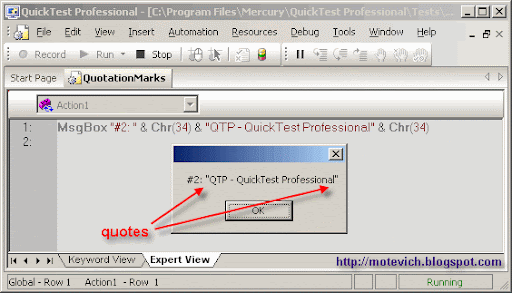
Related articles:
- How to record QTP script - VIDEO tutorial
- QTP VIDEO - How to capture dynamic text
- QTP - How to get font size/color, background color and other attributes of controls
- QTP - How to set/get system time and date
- QTP VIDEO - How to run QTP test from command line
- QTP Descriptive programming - processing images
- How to minimize/maximize QTP window before the QTP script execution
- All QTP visual tutorials
--
Dmitry Motevich
2 comments:
I was just wondering as to what's so special about QTP in the current code. The code is written in vbs for Windows Operating System & by all means it should work whether you have the QTP or not.
Am I missing something.
Post a Comment