LoadRunner recording options look like on this image:
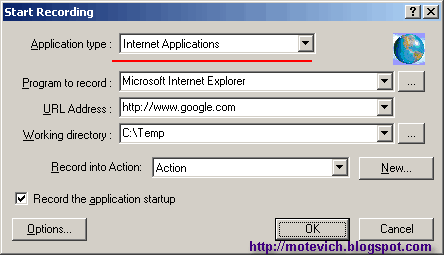
How to record LoadRunner script on FireFox?
Answer: Use the following Recording options:
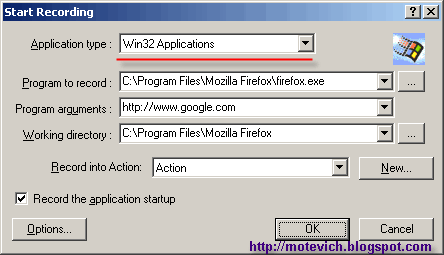
Use these settings with any LoadRunner Web protocol, such as:
- Web (HTTP/HTML)
- AJAX (Click and Script)
- Web (Click and Script)
Related articles:
- LoadRunner VIDEO - How to record PDF file saving?
- LoadRunner - How to automatically download file from server and save it to local disk?
- LoadRunner VIDEO tutorial - Parameters part1 ('Select next row' = 'Sequential')
- LoadRunner - How to record a file saving, performed by user from browser page?
- Using Correlation in LoadRunner scripts - visual tutorial
- All LoadRunner visual tutorials
26 comments:
* Web (HTTP/HTML)
* AJAX (Click and Script)
* Web (Click and Script)
are the three protocols which i am using , but still confused in differentiating, please help me by telling difference with clear examples.
2Anil kumar Vulli,
Would you like that I copy and past LoadRunner Help on these protocols?
Please, try to find the answer yourself... It's not difficult, I hope ;)
Just do it! (C)
Why do I have to change Application type from "Internet Applications" to "Win32 Applications" when using firefox? I have always been using "Internet Applications" option with both IE and firefox and it works fine for me.
Does this application type option really make any difference when working on web apps?
Hi Dmitry,
I am beginner in loadrunner and going through the tutorials and practicing on the tool.
To perform recording on tahoo website, I selected web protocol and started recording. but when the screipt was generated, it showed function like "web_add_cookie" and nothing like "web_link" or "web_image" as we get while recording on mercury sample tours site.
Please guide me whether i have selected the correct protocol (web(HTTP/HTML)?
Waiting for your response.
Anonymous (September 6),
Yes, WEB HTTP/HTML protocol is OK for recording yahoo web site.
So, that's strange that nothing was recorded.
Could you provide additional info, please?
- What was initial recorded URL address?
- What was recording mode?
- Did you record on IE or FF?
- Any others specific settings?
Dmitry,
earlier i tried to record yahoo application in 'URL' mode so could not see 'web_link' function but when i tried to record in 'HTML' mode, its fine now.
actually i was trying to perform corelation but when i was in 'URL' mode, session id was getting generated and the script was getting failed while replaying but in 'HTML' mode, no session id is generated so my script passes when I replay my script.So does this mean that no session is generated on yahoo website.
Anonymous (September 7),
I cannot answer without seeing the both recorded scripts.
Dear readers, PLEASE provide detailed info on your issues.
Dmitry,
I will give you the full description. I was trying to perform correlation on yahoo website as i thought yahoo generate session id and when i will reply the script the script will fail because of session id and then i will be able to implement correlation.
But when i recorded the script in HTML mode with all the other settings default, and replayed after that the script was getting passed and did not ask for any session id. Also i searched in the script for 'session' as the kyword but i did not find any such word. so does this mean that yahoo does not generate session id?
to Anonymous (September 8),
I repeat - please provide detailed info on your issue!
- What site did you test? You mentioned 'yahoo'. What is yahoo? Is it yahoo.com, or groups.yahoo.com, or something else?
- What was the recording mode?
- What actions did you record?
- Why didn't you provided main parts of recorded scripts?
- And so on...
No detailed info - no answer.
Hi Dmitry,
Problem : Why Firefox does not support single Protocol. When I tried intially with WEB(HTTP/HTML),Application type,Program to Record etc., except URL and Actions in Start Recording dialog box are not displayed.
I tried by changing all the three browser options under recording options.No avail
When I selected Two Protocols (MultiProtocol option)WEB(HTTP/HTML)and Windows Sockets, it is successfully displaying all.
My question is : Is there any way I can use Only WEB(HTTP/HTML) protocol to script with Firefox,and while using, to get the Start recording dialog box with all options.
Thanks in advance,
CP
to Corporate Trainers,
Please provide screenshots where as you wrote "Application type,Program to Record etc., except URL and Actions in Start Recording dialog box are not displayed. "
BTW, I've just checked - it works correctly both for Single and Multiple Protocol LR script.
Dmitry,
What is the exact difference among GUI recording, HTML recording and URL recording. Although i tried to record using all the three recording modes and could make out the visual difference that is GUI records every object and so on. But on what basis(i.e. what is the requirement depending on which we select one of the three protocols) do we select these protcols? I read so many forums but but could no understand that when do we use these protocols and what is the purpose of selecting one and why not the other one?
Also could you please explain me what is context recording?
to Anonymous (September 22),
Answered here
hi dimiry
i am facing A SERIOUS PROBLEM when after recording an application when i mam going to script view nothing was there and when checking recording log an error was found " NOT PROXIED! (REASON: Unable to connect to remote server: rc = -1 , le = 0)"
Pls tell me the reson why i am not able to generate the script after recording
Pls mail me the same at maps.mohit@gmail.com
I will be thankful to you.
to Anonymous (September 24),
Send your question to LoadRunner group
Hi,
During a load test for 2 scripts in controller we get some error message regarding the memory.
“Fatal error – 26000 :Not enough memory for a temporary buffer conversion to Dcs.”
“Error : Exception was raised when calling per thread terminate function in extention lrwreplaymain.dll:System Exception:Exception_Access_Voilation”
We have used 5 pointers(declared using malloc) in the scripts and at the end of the action we have used free command to free the memory
The result folder for the execution is in C drive and it has more than 100GB freespace and also the RAM is around 3GB.
Please let me know if you have any suggestion to resolve the issue.
Hi,
I wonder if there are any SSL considerations that are required when creating scripts for Firefox and https sites. I am able to record via IE and Firefox but the replay for Firefox returns an error -
Error -27778: SSL protocol error when attempting to connect with host
Have you come across this before.
Thank you
I found that you can handle SSL http comms via an option within Loderunner.
Open 'Run-time Settings', navigate to 'Preferences' and under 'Advanced' tick the check box 'WinInet replay instead of Sockets(Windows only)' for Windows environment.
This handled the https without errors.
@uvanlj1 (January 8, 2009),
Thank you very much that you share your experience.
I am trying to convert loadrunner script to jmeter script. I am unable to convert the scripts of web_submit_form() function of loadrunner as there is no url information in that which is needed for jmeter script. Kindly tell how can I extract the url information from web_submit_form() function in loadrunner. For e.g. in web_submit_data() of loadrunner gives the information about the url like URL=http://......
Kindly tell me what is the function of web_image() and web_link() in loadrunner.
Hi Dmitry,
I am trying to use Web(Click and Script) protocol to record on Firefox and dont see anything being recorded. However when I try IE, I see stuff being recorded. Do you know if Click and Script works with Firefox ?
Thanks !
Hi,
I need your help on the below.
Currently we are trying to test SAP BI application. we need to test BEX (Business explorer) analyser.
The steps are as follows,
1. Open Bex Analyser. ( opens excel with bex toolbar)
2. Click on Open Query in the excel.
3. Select the required system i.e, SAP BI - IS Test BWC and click on ok.
4. Enter user name and password and click ok.
5. Now it has connected to SAP database server. Slect the report u want to open.
6. Enter for which parameters you want the report to retrieve data and click ok.
On OK, it generates report.
I have used winsock protocol for recording and parameterized some values. When i reply i am getting mismatch in receive buffer and the mismatch is constant bytes difference. I used lrs_set_receive_option(EndMarker, RecordingSize); function half of the mismacth reduced to some extent but still i could see some of them.
So can i help me is there nay other function or i have missed some thing.
I have attached the screenshot and also steps listed above for manual flow. I have recorded the script same way.
I have also attached script(action.c,data.ws) with replay log.
One more thing, i have never used parameterized values in winsock protocol so i don't how to check whether iteration are done successfully i.e, retrieving data or not. Here only mismatch we need check that's it?
Data retrieved differs with parameter values provided when we record using winsock for some parameter value will the script can manage for different parameters?
With http/html protocol it different it just access that url but with winsock i have no idea how it will work for differnt parameters no. of buffers differs with parameter values provided so i have doubt.
Hope i get some help from your side.
Thanks & Regards
Sandhya
Hi,
Can any one solve the problem as below.
Currently we are trying to test SAP BI application. we need to test BEX (Business explorer) analyser.
The steps are as follows,
1. Open Bex Analyser. ( opens excel with bex toolbar)
2. Click on Open Query in the excel.
3. Select the required system i.e, SAP BI - IS Test BWC and click on ok.
4. Enter user name and password and click ok.
5. Now it has connected to SAP database server. Slect the report u want to open.
6. Enter for which parameters you want the report to retrieve data and click ok.
On OK, it generates report.
I have used winsock protocol for recording and parameterized some values. When i reply i am getting mismatch in receive buffer and the mismatch is constant bytes difference. I used lrs_set_receive_option(EndMarker, RecordingSize); function half of the mismacth reduced to some extent but still i could see some of them.
So can i help me is there nay other function or i have missed some thing.
I have attached the screenshot and also steps listed above for manual flow. I have recorded the script same way.
I have also attached script(action.c,data.ws) with replay log.
One more thing, i have never used parameterized values in winsock protocol so i don't how to check whether iteration are done successfully i.e, retrieving data or not. Here only mismatch we need check that's it?
Data retrieved differs with parameter values provided when we record using winsock for some parameter value will the script can manage for different parameters?
With http/html protocol it different it just access that url but with winsock i have no idea how it will work for differnt parameters no. of buffers differs with parameter values provided so i have doubt.
Hope i get some help from your side.
Thanks & Regards
Sandhya
Hi,
Can any one solve the problem as below.
Currently we are trying to test SAP BI application. we need to test BEX (Business explorer) analyser.
The steps are as follows,
1. Open Bex Analyser. ( opens excel with bex toolbar)
2. Click on Open Query in the excel.
3. Select the required system i.e, SAP BI - IS Test BWC and click on ok.
4. Enter user name and password and click ok.
5. Now it has connected to SAP database server. Slect the report u want to open.
6. Enter for which parameters you want the report to retrieve data and click ok.
On OK, it generates report.
I have used winsock protocol for recording and parameterized some values. When i reply i am getting mismatch in receive buffer and the mismatch is constant bytes difference. I used lrs_set_receive_option(EndMarker, RecordingSize); function half of the mismacth reduced to some extent but still i could see some of them.
So can i help me is there nay other function or i have missed some thing.
I have attached the screenshot and also steps listed above for manual flow. I have recorded the script same way.
I have also attached script(action.c,data.ws) with replay log.
One more thing, i have never used parameterized values in winsock protocol so i don't how to check whether iteration are done successfully i.e, retrieving data or not. Here only mismatch we need check that's it?
Data retrieved differs with parameter values provided when we record using winsock for some parameter value will the script can manage for different parameters?
With http/html protocol it different it just access that url but with winsock i have no idea how it will work for differnt parameters no. of buffers differs with parameter values provided so i have doubt.
Hope i get some help from your side.
Thanks & Regards
Sandhya
Hi Dmitry,
My question is regarding LR controller.
Can we run multiple scenarios at a same time in Loadrunner. If yes. How to design and run multiple scenarios?
Regards
Nishant
Post a Comment