For example, during an execution of QTP test, it can be interrupted by different windows, pop-ups, message boxes, etc. The problem is that they can appear at any time and you cannot predict this event.
I've shown how to create QTP Recovery Scenario for the following message box:
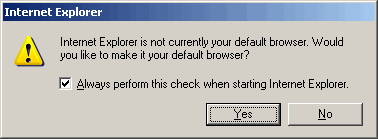
This message box can be shown or not, depending on the current system settings.
QTP provides Recoverry Scenarios to process such unexpected events and errors.
QTP Recovery Scenario VIDEO
Related articles:
- QTP - How to get current browser URL
- QTP VIDEO - How to record QTP script?
- QTP - How to rename Excel worksheet
- How to read XML file from QTP
- All QTP visual tutorials
Do you like this QTP video? Would you like to receive them in the future?
If yes, please subscribe to this blog RSS feed or by Email. (How to subscribe? VIDEO guide)
Do you know that you are free to use/copy/publish all my materials on your site/blog?
36 comments:
Please make this "Recovery Scenario" video more advanced like handling this type of unwanted errors using Function Call.
Anonymous (September 10),
I would appreciate, if you helped me to prepare and create this "advanced" tutorial :)
Please, send your ideas about new tutorials to me.
I am learning a lot from QTP Videos.
Could you please help in Functions in QTP. Thank you so very much for your valuable material.
Anonymous (September 11),
What help in functions do you need?
very super master
Anonymous (September 11),
Really? :)
Actually, all this is explained in QTP Help.
I didn't bring something new :)
I can't see the videos in your blog, what is the reason? I'm in beijing, china. Your blog is very good:)
to Jerry Zhang (September 12),
I don't know why you cannot see videos.
So, I can recommend the following steps:
1. Make sure Flash player plugin is indtalled
2. Check on different browsers (IE, FF, etc)
3. Check on different computers
How can i schedule a set of scripts over night ?
I would need to change the date and time of execution daily ?
to inna (September 15),
1. You should execute your QTP from command line.
2. Create scheduled task to run your QTP at required time.
dear dmitri , i stumbled upon your blog by accident .It is simply loaded with tons of information not taught by so called professional training institutions.thanks for your time and effort and patience in putting up this wonderful website.I am vasudevan from India .Kudos to you .continue this good work
Very helpful. Thank you. My Recovery is not kicking in on the popup. The popup shows and I have waited up to a minute
Thank you for the video. Very informative. I had recorded my Recovery as you showed. But the recovery is not activating. My script is Flight Apps. login screen. Popup shows and stays on the screen. Recovery is set as default, run timeout is 10 secs. What is missing?
to Vasu (September 17),
Thank you very much.
I'm glad to have such readers as you :)
to butair (September 19),
You should provide more detailed info.
For example, settings of your recovery scenario.
good and helpful
to Anonymous (September 22),
Thank you :)
Hi
I have a request!
Most organizations (inlcuding mine) have blocked blib.tv (and others)
Would it be possible to host the video files on another websites? (Rapidshare.com etc) for easy download?
@Knowledge Worker,
I do not plan to change a video hosting site.
Thank u so much.. it was great help..
Thanks for the info....Very very helpful
Mr. Dmitry, could you please provide the structure of Keyword driven frame work with one example?
Hi. Everything worked just fine according to your scenario. Thank you.
There are some strange things with other scenarios I tried to execute.
For ex., with IE, after deleting all stored Passwords, if make login on some page, IE asked (pop-up) should it store password for me or not. When execute recorded test - pop-up are not shown. But if do it manual (right after executed test)pop-up rize...
Second one - I can't do same thing with scenario from tutorial with login name less than 4 chars, test just stuck for ~15 min, after this continue run (in results several Warnings in problem iteration). But if add code 'Recovery.Activate' after problem step - all works. Maybe you have idea what's wrong?
Thank you again!
hi all ur vedios are very helpful
but I have a problem there is n audio for this or is it my system fault , plz answer as I am trying to learn QTP this blog is of gr8 help to me
Audio problem
@Anonymous (January 23, 2009),
Answered many times in comments on the blog.
The Video was good. But please include the scenarios where we can associate Recovery Scenarios to multiple tests and how to handle the unexpected scenarios using function calls.
Also what is the function/method to activate Recovery Scenario..
Dmitry
This is very helpful for rookies like me. Thanks for posting these videos. I appreciate your help
This presentation on recovery scenario is really good .as a
beginner in qtp i got a clear
idea about 'what a recovery scenario' is all about.
thank you
Thank you for such a detailed presentation of "Recovery Scenario". I started working with QTP from last week and was stuck at "Recovery Scenario" situation and your post helped me a great deal.
Keep posting this sort of info and help people. You are doing a great thing man...
Thanks a bunch,
Your videos are really self explanatory. Thanks for helping so many people.
Hie Dmitry,,
this is Arif, I followed your videos and did the self studies on QTP I done almost all the things..they are working fine...
Thanks again Dmitry for doing this too good job for helping novice programmers learn upto the maximum extent.
Dmitry,
Wonderful site...I didnt get words to explain.I am new to QTP. From
your blog i learned a lot.
Before and all learning QTP is a difficult task for me, now i can easily going through it...
Keep doing your gr8 work...
vidhya. India
Hi,
the video for Recovery Scenario was good and helpful. thanks
Hey,Cool Man!!!!!!!!!!!!!
Amazing!!!!!!!!!!!!!
I just had the oppurtunity to watch the QTP video tutorials in the motevich.blogspot i feel so confident........
still explore a lot and get back with doubts if there is any.
I really appreciate you for these video tutorials.
Hi, this video was very good. But I need help with something. I am trying to set up a recovery scenario for an 'ActionScript' error that pops up when testing Flex applications. It is a Dialog box but the recovery scenario does not get activated nor does any recorded click work playback on this dialog box. is there an email where I can contact you?
any help will be appreciated. thanks.
Hi Dmitry,
Your video of Recovery scenario explain me and clear my confusion about this topic.
Thanks a lot for such Video and pls keep it up to upload such type video that will help me and other too..
Many Thanks,
Nikunj.
Post a Comment