| Exactly, 1 + 1 doesn't equal 2 sometimes. |
Well, I've prepared this QTP script:
n1 = InputBox("Enter first number")
n2 = InputBox("Enter second number")
n1increased = n1 + 1
If n1increased = n2 Then
MsgBox n1 & " + 1 equals " & n2
Else
MsgBox n1 & " + 1 doesn't equal " & n2
End If
n2 = InputBox("Enter second number")
n1increased = n1 + 1
If n1increased = n2 Then
MsgBox n1 & " + 1 equals " & n2
Else
MsgBox n1 & " + 1 doesn't equal " & n2
End If
I will explain it step by step and show all entered data and generated result.
- Read first number from user's input
I enter 1 as a first number: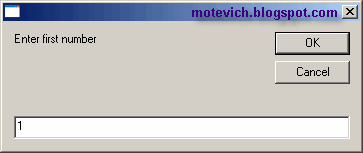
- Read second number from user's input
I enter 2 as a second number: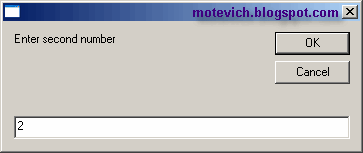
- Increase first number by 1n1increased = n1 + 1
- Check whether first increased number equals to second numberIf n1increased = n2 ThenAnd the result is:
MsgBox n1 & " + 1 equals " & n2
Else
MsgBox n1 & " + 1 doesn't equal " & n2
End If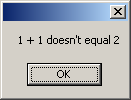
Do you know why it is so? What is a reason?
The answer is simple. This is due to converting of VBScript types.
After you read first number (1) from user and assign it (value of course value, not user :) ) to variable, this variable has value of String type.
So, this is the same like n1 = "1"
When VBScript executes this line:
n1increased = n1 + 1
it sees, that we perform mathematical operation and converts n1 into number.Then VBScript calculates n1 + 1 and the result (2) has a numeric type - Double (special double-precision floating-point value).
Here is the main point! 2 as Number is not the same as 2 as String. These values have different type and that's why they differ.
Simple visual example - two apples are not equal to two pears :)
I can demonstrate the above types converting.
I've added this code into our QTP script before if-then-else:
MsgBox "TypeName(n1): " & TypeName(n1)
MsgBox "TypeName(n1increased): " & TypeName(n1increased)
MsgBox "TypeName(n2): " & TypeName(n2)
And its result is:MsgBox "TypeName(n1increased): " & TypeName(n1increased)
MsgBox "TypeName(n2): " & TypeName(n2)
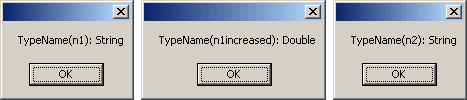 That's why the value of number variable is not equal to the value of string variable.
That's why the value of number variable is not equal to the value of string variable.Well, How to make that 1 + 1 = 2 ?
Answer: Convert string value to number with CInt function:
If n1increased = CInt(n2) Then
MsgBox n1 & " + 1 equals " & n2
Else
MsgBox n1 & " + 1 doesn't equal " & n2
End If
And the result is:MsgBox n1 & " + 1 equals " & n2
Else
MsgBox n1 & " + 1 doesn't equal " & n2
End If
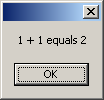 It works. It works correctly :)
It works. It works correctly :)I hope, you will keep in mind this issue with VBScript types converting. It can save your time during debugging of QTP scripts.
Related articles:
- QTP Recovery Scenario VIDEO
- How to read XML file from QTP
- QTP - How to get number of pages in PDF file?
- QTP Descriptive Programming - operations
- All QTP visual tutorials
Do you like this QTP tutorial? Would you like to receive them in the future?
If yes, please subscribe to this blog RSS feed or by Email. (How to subscribe? VIDEO guide)
Do you know that you are free to use/copy/publish all my materials on your site/blog?
5 comments:
Wow, I didn't know this before
thanks for the sharing :)
Hi.
Thanks for sharing such a nice script.
I want something more.
I want to record script for application which has captcha.
Now, my problem is starts from here.
captcha is change each time running scrip (as per its functionality) & my script stops from there.
What should do in such a situation?
Please help me out & please send any solution on vishalshah.qa@gmail.com.
Thanks in advance.
Hi,
I have a doubt in this tutorial.
I am executing the following code:
If ("1"+1)="2" Then
msgbox "Equal to"
Else
msgbox "Not Equal to"
End If
Can you please explain me why the output of the above code is "Equal to". As per your explanation, "1"+1 is double precesion but "2" is string.
The code has got nothing to do with QTP.
Post a Comment