HP QTP (QuickTest Professional) Videos:
| 1 |  | QTP video tutorial - How to record QTP script The present QTP (QuickTest Pro) video tutorial covers the following:
|
| 2 | 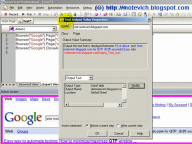 | QTP video tutorial - How to capture dynamic text The present QTP (QuickTest Pro) video tutorial covers the following:
|
| 3 |  | QTP video tutorial - QTP Datatable This QTP video shows how to work with DataTable. You will learn different QTP DataTable concepts:
|
| 4 |  | QTP video tutorial - QTP RegExp and dynamic link in QTP This QTP video tutorial covers the following:
|
| 5 |  | QTP video tutorial - QTP DP (Descriptive Programming) This QTP video shows and explains concepts of QTP Descriptive Programming:
|
| 6 |  | QTP video tutorial - How to run QTP test from command line Do you run your QTP tests suit manually? What about running them on the schedule, for example nightly testing? I will show the way how to do that - i.e. how to run QTP tests from command line. Using that approach, you can execute your QTP tests on the schedule. |
| 7 |  | QTP video tutorial - QTP Recovery Scenario This QTP video shows and explains how to create and work with QTP Recovery Scenarios. For example, during an execution of QTP test, it can be interrupted by different windows, pop-ups, message boxes, etc. The problem is that they can appear at any time and you cannot predict these events. QTP provides Recoverry Scenarios to process such unexpected events and errors. |
HP LoadRunner Videos:
| 1 | 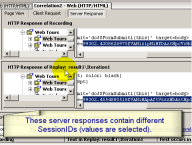 | LoadRunner video tutorial - Automated Correlation in LoadRunner Correlation is a key concept of HP LoadRunner. The present LoadRunner video tutorial explains how to correlate dynamic values in LoadRunner automatically:
|
| 2 |  | LoadRunner video tutorial - Manual Correlation in LoadRunner The present LoadRunner video explains how to manually correlate dynamic values:
|
| 3 |  | LoadRunner video tutorial - LoadRunner Parameters, part 1 of 3 (Select next row = Sequential) The present LoadRunner video tutorial covers the following:
|
| 4 |  | LoadRunner video tutorial - LoadRunner Parameters, part 2 of 3 (Select next row = Random) The present LoadRunner video tutorial covers the following:
|
| 5 | 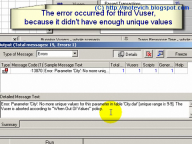 | LoadRunner video tutorial - LoadRunner Parameters, part 3 of 3 (Select next row = Unique) The present LoadRunner video tutorial covers the following:
|
| 6 |  | LoadRunner video tutorial - How to capture the whole Web page This LoadRunner video tutorial shows how to capture Web page. Using this approach, you can get HTML source code of any Web page and then downloade it to a local file. |
| 7 | 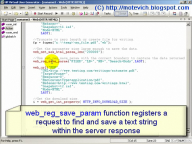 | LoadRunner video tutorial - How to record a file saving in LoadRunner In some cases, we need to save PDF (or other) file on local disk and process it (edit, parse, or compare with 'etalon' file). The present LoadRunner video tutorial explains how to record PDF file saving in LoadRunner. |
| 8 |  | LoadRunner video tutorial - How to check a downloaded file Do you know how to check that a file or a page was downloaded successfully in LoadRunner? The present LoadRunner video tutorial explains how to do that. There is an easy and practical approach. |
Dear readers, as you can see, I performed a huge work to prepare these videos.
In general, it took me ~ 60 hours for each video:
- to think up examples (they should be simple)
- to develop a scenario of video tutorial (I prefer logical and 'step-by-step' scenarios)
- to record video (actually, not easy task)
- to make, edit, check and recheck, and then again to remake movie (it should be ideal!)
I think, that my readers should get the perfect QTP and LoadRunner video tutorials. And I create such video tutorials.
That's why I ask you to help me - please, make donations. Your donation will mean that my videos were useful fot you and I'll be glad that you learnt something new.
It will motivate me to make new, even better videos!
Related articles:
--
Dmitry Motevich
30 comments:
Hi Dmitry!
im using load runner for testing documentum applications.but im getting some errors.can u help me out in this? thanks in advance
Damitry,
The video are really helpful.
I am using Loadrunner to record Peoplesoft (PS) scripts. I am using HTTP/HTML for my protocol during recording. I am not using the Peoplesoft Enterprise protocol because we do not have a license. How important is it that I use the PS protocol for PS applications versus the HTTP/HTML protocol. Will I run into any issues? Please let me know as soon as you can as I am working on a script that is critical right now. Thank you for your help.
does nebdy knows what dis error
" No background bmp defined in section "General" entry "BGBmp" while installing qtp 9.2 means ??
nitin
Hi Dmitry
Your videos are really educating. Keep up the good work.
Regards,
Ganesh
Hi,
I want to know memory leakage concept and how I can know the same through loadrunner
Regards
Biplab
Hi Dmitry, Thanks for all this, This is great!!
Anyhow, would it be possible for you to somehow serialize this material?
For people who are new to LR, like me, can you just let us know what to read/view first, second and so on?
That would be great... Thanks.
Hi
I executed as per your code
but it shows error while executing.
Window("Calculator").Activate
Window("Calculator").WinButton("C").Click
Window("Calculator").WinEdit("Edit").Type DataTable("Expression", dtGlobalSheet)
CurrentResult =Window("Calculator").WinEdit("Edit").GetROProperty("text")
Msgbox CurrentResult
ExpectedResult = DataTable("ExpectedResult", dtGlobalSheet)
DataTable("ActualResult", dtGlobalSheet) = CurrentResult
Msgbox ExpectedResult
If CurrentResult = ExpectedResult Then
Reporter.ReportEvent micPass,"MathResult", ".CurrentResult is equal to ExpectedResult:" & ExpectedResult
Else
Reporter.ReportEvent micfail,"MathResult", "CurrentResult:" & CurrentResult & "it is not equal to ExpectedResult:" & ExpectedResult
End If
Could you please let me know where i did mistake
Hi Damitry,
Thank Very Much it is very good video material for qtp
Thanks
Basha
Hi Dmitry,
I am new to testing, your videos are great. Do u give classes too on testing? I am in New York and my email is mala.roberts@gmail.com.
Please send me all the information regarding the same. Thanks Mala
Hi Dmitry..
I read the post on "How to perform operations on objects"
Link:http://motevich.blogspot.com/2008/08/qtp-descriptive-programming-operations_13.html
my scenario is i have a webpage in which th number of links are dynamic and so is the order in which they appear.(For ex:for a certain option the links in the page might come in the order 1,2,4,3,5 and for another option it might be 5,1,2,3,4).
My question is how to i click on the certain link if i know which link to click w.r.t the option?
Please help me out.
Solution would be appreciated very much..
Hi,
I came across your old article on WMI, I have run into some specifc errors when executing your samples, but as comments, for that blog are disabled .... I could not submit my issues.
Please let me know where I can send you my queries.
thx jeevan (jnsunkersett@ibibo.com)
THANK YOU !!!!!!!!!
Thank you very much the videos are very clear and very helplful :)
GREAT !!!!
Hi.
I read your article about reading XML with QTP. Do you know how to get the whole xml source code into a string or a txt file?
I need to get a file on the web and save it to a local storage folder.
thank you
Your blog content and video are really awesome and very helpful for me and i hope it will help other's beginner's too....
Thanks man .....
cheers
Digvijay
When I Use the following code to read values from XML file, I get Run Error.
The code is:-
Set xmlDoc = CreateObject("Microsoft.XMLDOM")
xmlDoc.Async = False
xmlDoc.Load "C:\testdata.xml"
Set nodes = xmlDoc.SelectNodes("/bookstore/book/title/text()")
var = nodes.NodeValue
msgbox "Name is :" &var
The Run Error is:-
"Object doesn't support this property or method: 'nodes.NodeValue'
Line (8): "var = nodes.NodeValue". "
QTP is not able to recogonise Method "NodeValue", it gives error when ever I use NodeValue.
Please help
Hi Dmitry,
Your tutorials are fantastic. May be you should add more ..
Hello Dmitry,
Could you please provide some information on Mainframe performance testing. How to start, tips for scripting, what are the metrics to be collected.....
I would really appreciate your help in this regard.
Hi, Dmitry
I am new for QTP, first time here in your blog...I am really love the ways you explan and lay-out detail...This help me a lot, I willing to pay you if there is a ways (remote online) you can teach me on QTP....
Let me know if you can, so we can work it out..
Best Regards
Hello.. Just happened to go thru ur blog ! its just wowow!!!! there is no audio , but as u had explained in writing , its so clear ...A big thank u :)
It is very wonderfull center
Hi Friends,
Flashnews:
Dmitry is dead, thats why, there r no postings in his blog,
regards,
Dmitry Blog Reader
Hey Dimitry,
You are the Greatest Online Teacher Mother Earth has ever produced.
I am big fan of yours.
Kindly keep posting new Videos on QTP and LoadRunner.
your fan from India,
Lokesh Singh Sengar
I think, I'm not dead yet :)
Hello,
I have a question, could you please help me with the code?
I creating messages for both Guest and Member
For each message creation I need to pick a randomly generated number from 1-100.
If the number generated is 8 or any number b/w 5 & 10, then it should pick LogIn/Registration.
Message Category List
------------------------------------
Member Id 1-5
Log In/Registration 5- 10
.
.
.
.
.
.
. 90-100
How do I do this?
Hello Dmitry, is it possible to count the rows from each column?
Thank you for all your knowledge!
YOU ROCK!
Dmitry,
I saved the recovery scenario for a test. On clicking save button, test folders dialog opened. I chose the test to which i wanted QRS to be associated with. I was shown following folders in that dialog..
Action0,action1,action2,test.usr,default.cfs,default.usp,default,lock.lck,parameters.mtr,test.tsp
I clicked save of the dialog and this QRS was added at the end of all these folders.
My query:
I am not able to view QRS in action. I wanted it to click close program dialog of internet explorer not working. The dialog remains there. Close program button is not clicked. Please suggest where things went wrong. I am using QTP 10.
Thanks,
Nanda
Dmitry,
Some popups remain after test run. As AOM is used, these popups need to be closed. At the end of script, a script is to be added to close all the alerts for popups and internet explorer has to be closed. Is there any such script to close IE and all of the popups. For example, mail id is added in one of the inboxes and save button is clicked. If save button is clicked before the mail id is entered by the script, alert with message "Please enter valid mail id" appears. Now this alert and the corresponding background webpage are to be closed.
Thanks,
Nanda
Your site is very good.
hi blog master i use all application automation testing good Knowledge sharing and i am getting more help to learn this topic test automation testing process and i think you blog have great worth nice job keep it up
Post a Comment